
| |
| Main Page |
| Blog |
| Search |
| FAQ |
| TOP 10 |
| Pad Files |
| Contact |
| About... |
| Donate |
| All Utilities |
| Password Tools |
| System Tools |
| Browser Tools |
| Programmer Tools |
| Network Tools |
| Outlook/Office |
| 64-bit Download |
| Panel |
| Forensics |
| Pre-Release Tools |
| Articles |
UninstallView allows you to export the installed programs list in the following file formats:
UninstallView.exe /stab "c:\temp\uninstall_programs_list.txt" You can also add additional command-line parameters to control how the installed applications list is collected. For example, if you want to include Windows 10 Apps, you can set the value of LoadApps to 1 : UninstallView.exe /LoadApps 1 /stab "c:\temp\uninstall_programs_list.txt" If you want to change the loading speed, you can set the LoadingSpeed value from 1 (Slow with most details) to 3 (Fast with least details) : UninstallView.exe /LoadApps 1 /LoadingSpeed 2 /stab "c:\temp\uninstall_programs_list.txt" If you want to export the installed applications list to tab-delimited or csv file without the header contains the field names, you can set the AddExportHeaderLine value to 0: UninstallView.exe /AddExportHeaderLine 0 /LoadApps 1 /LoadingSpeed 2 /scomma "c:\temp\uninstall_programs_list.csv" If you want to load the installed programs list from a remote computer instead your local system, you can set the LoadFrom value to 4 and specify the computer name, for example: UninstallView.exe /LoadFrom 4 /ComputerName 192.168.0.45 /AutoStartRemoteRegistry 1 /LoadingSpeed 3 /scomma "c:\temp\uninstall_programs_list.csv" You can find more command-line option to list installed programs and uninstall them in the Web page of UninstallView. 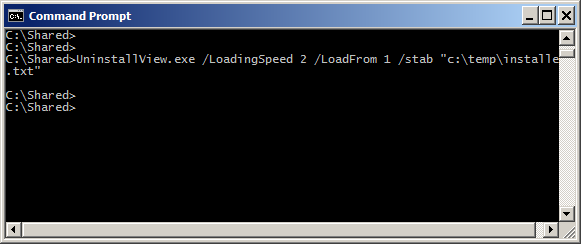
|
|||||||||||||||