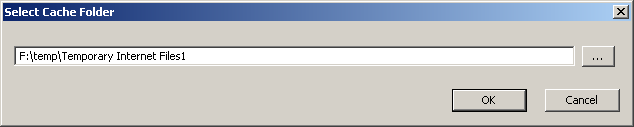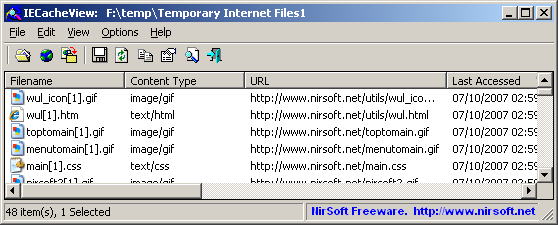| |
|
Viewing the Internet Explorer cache of Pocket PC 2003
|
The Internet Explorer of Pocket PC, as any Web browser, has a cache that stores all the latest URLs and files that you browsed.
The cashe is stored in the same structure thta is used by the Internet Explorer of Windows, and thus my
IECacheView utility can also read and display the cache of the Pocket IE.
However, there is one problem... The operating system of Pocket PC always locks the main cache file (index.dat), and
thus we won't be able to copy it to your desktop for viewing it with IECacheView.
By using the following ugly trick, it's possible to release the cahce files and copy them to the desktop for inspection.
However, be aware that this trick will also clears the cache, and it may not work in some versions of Pocket PC.
- First, connect your Pocket PC device to your desktop, and from the ActiveSync aplication choose 'Explorer'.
- Go to '\Windows\Profiles\guest' path. That path may be different, depending on your device.
You should see 3 subfolders in it: Cookies, History, and 'Temporary Internet Files'.

- Rename the 'Temporary Internet Files' folder to 'Temporary Internet Files1'.

- Make a soft reset to the device.
- Reconnect the device and go once again to '\Windows\Profiles\guest' path.
Now you should see here a new 'Temporary Internet Files' folder, and the previous 'Temporary Internet Files1'
folder that you renamed.

- Copy (Ctrl+C) the 'Temporary Internet Files1' folder, and paste it (Ctrl+V) to a folder on your desktop computer.
- Run IECacheView, choose the 'Select Cache Folder' from the File menu (or press F9), and choose the folder that
you pasted from the Pocket PC device.
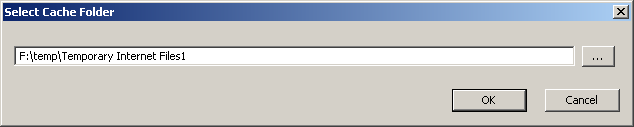
- After clicking OK, you should see all the cache entried stored in your Pocket PC
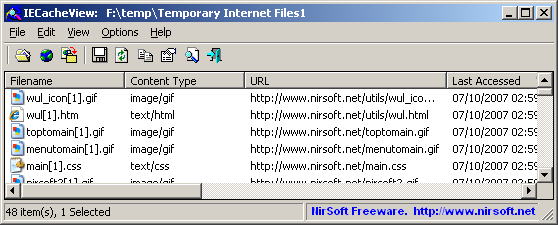
|
|