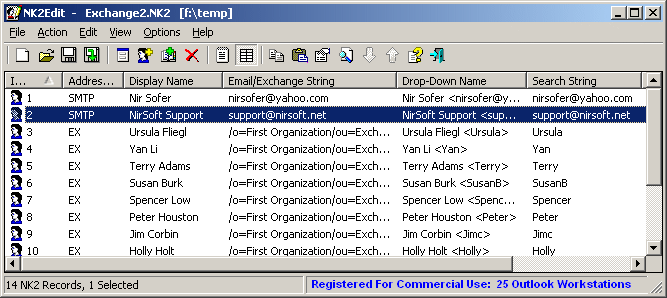|
|
|
|
| |
|
How to convert EX address to SMTP in Outlook AutoComplete file (For migration)
|
Sometimes during a migration from one email system to another, you may need to convert EX addresses (MS-Exchange email addresses) to SMTP addresses.
The NK2Edit tool can do this conversion in the AutoComplete tool of Outlook, as long as the correct SMTP email address appears under the 'SMTP Address'
column in the main window of NK2Edit.
In order to convert EX addresses to SMTP from GUI:
- Run NK2Edit and open the desired AutoComplete file.
- Select one or more AutoComplete items that you want to convert.
- From the Action menu, choose 'Convert EX TO SMTP', or simply press Ctrl+Shift+F9.
- Click the 'Yes' button for the question.
- Press Ctrl+S to save the changes.
- Activate the 'Export To Message Store' action (File -> Export To Message Store or Ctrl+Shift+M) to ensure that Outlook will accept the AutoComplete change properly.
You can also convert all EX addresses to SMTP from command-line, for example:
NK2Edit.exe /script_express "c:\temp\Stream_Autocomplete_0_A1C02148FD1AC9F12075E8A391ABEB20.dat" 'If AddressType equal "EX" EXToSMTP'
You can read more about using NK2Edit scripts in the following Web page: Edit NK2 files from command-line
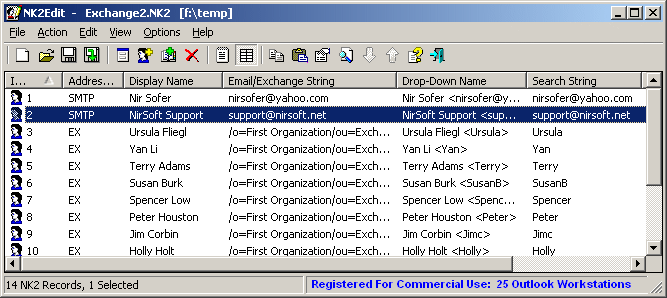
|
|
|