Convert HTML report to image file (png/jpg/gif)
Most of the utilities in NirSoft Web site allows you to create a simple HTML report containing
the data that you need.
But what can you do if you want to get the report as image file ?
SiteShoter utility can help you do that. SiteShoter is a utility that allows you to save any Web page or HTML file into image file(png/jpg/gif).
Simply type the html file path in the URL field, choose all other parameters according to your needs, and then click the start button. It also recommened to set a low timeout value, because HTML files (As opposed to Web sites) are loaded pretty fast. If everything works fine, the image of your HTML file should be created in the location you specified in the 'Filename' field.
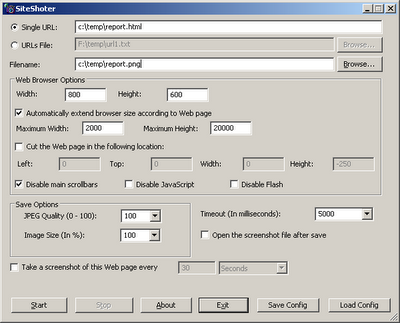
SiteShoter can also create images from command-line, for example:
SiteShoter.exe /URL "c:\temp\myreport.html" /Filename "c:\temp\myreport.png"
For more information about SiteShoter, click here.
the data that you need.
But what can you do if you want to get the report as image file ?
SiteShoter utility can help you do that. SiteShoter is a utility that allows you to save any Web page or HTML file into image file(png/jpg/gif).
Simply type the html file path in the URL field, choose all other parameters according to your needs, and then click the start button. It also recommened to set a low timeout value, because HTML files (As opposed to Web sites) are loaded pretty fast. If everything works fine, the image of your HTML file should be created in the location you specified in the 'Filename' field.
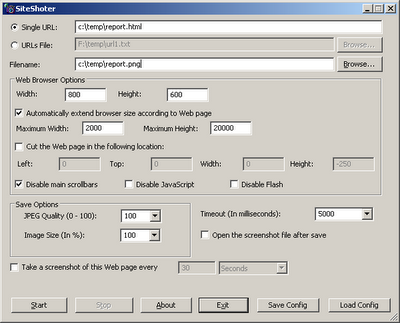
SiteShoter can also create images from command-line, for example:
SiteShoter.exe /URL "c:\temp\myreport.html" /Filename "c:\temp\myreport.png"
For more information about SiteShoter, click here.


1 Comments:
Hi,
This is excellent utility to use.It converts very efficiently.Thanks for this article.
handy zubehör
Post a Comment
<< Home