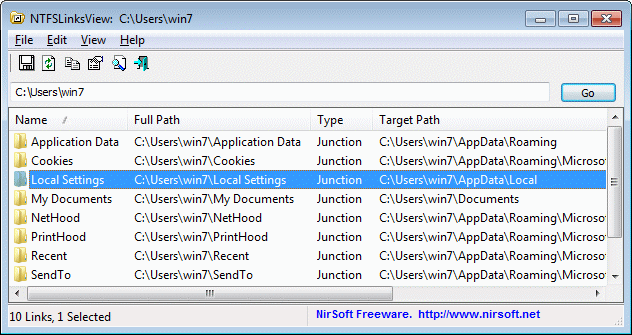| |

| NTFSLinksView v1.35
Copyright (c) 2009 - 2024 Nir Sofer
|
See Also
- FolderChangesView - Monitor folder/drive changes.
- NK2Edit - Edit, merge and fix the AutoComplete files (.NK2) of Microsoft Outlook.
Description
Starting from Windows Vista, Microsoft uses symbolic links and junction points of NTFS file system in order to
make changes in the folders structure of Windows and keep the compatibility of applications written for older versions of Windows.
This utility simply shows you a list of all symbolic links and junctions in the specified folder, and their target paths.
It also allows you to save the symbolic links/junctions list into text/html/xml/csv file.
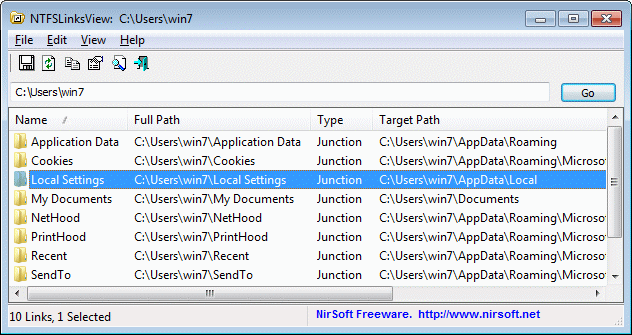
Using NTFSLinksView
NTFSLinksView doesn't require any installation process or additional dll files.
In order to start using it, simply run the executable file - NTFSLinksView.exe
When you run NTFSLinksView, press the Go button, and then the main window will display the list of all NTFS symbolic links/junction points in your profile folder.
If you want to view the NTFS links in other folders, simply type the folder path in the top text-box and press enter (or click the 'Go' button).
If you want to scan your entire drive, type 'C:\' in the folder text box and choose Infinite subfolder depth.
Versions History
- Version 1.35:
- Added 'Open Item Folder' option, which opens the folder where the symbolic link or junction point is located.
- Version 1.33:
- Updated to stop the file system scan when you press the Esc key.
- Version 1.32:
- Fixed bug: The 'Scan inside symbolic links' option didn't work properly.
- Version 1.31:
- Fixed bug: NTFSLinksView failed to remember the last size/position of the main window if it was not located in the primary monitor.
- Version 1.30:
- Added support for searching hard links (Works on Windows Vista and later).
- Version 1.21:
- Fixed to move properly to the next/previous control when pressing tab or shift+tab.
- Fixed the incorrect encoding in the XML file.
- Version 1.20:
- Added 'New NTFSLinksView Instance' under the File menu, for opening a new window of NTFSLinksView.
- Version 1.16:
- Fixed the target path of symbolic links on Windows 8.1
- Version 1.15:
- Added 'Scan inside symbolic links' option.
- Version 1.14:
- Added /Subfolders command-line option.
- Version 1.13:
- Fixed to display the main window properly when using large fonts settings.
- Version 1.12:
- You can now specify environment variables (For example: %localappdata%) in the folder path to scan.
- Version 1.11:
- The base folder text-box is now focused on start.
- Added 'Mark Odd/Even Rows' option, under the View menu. When it's turned on, the odd and even rows are displayed in different color, to make it easier to read a single line.
- Added x64 build.
- Version 1.10:
- Fixed bug: The scan options section disappeared if you pressed the ESC key.
- Fixed issue: The properties and the other windows opened in the wrong monitor, on multi-monitors system.
- Version 1.07:
- Fixed bug: The 'Create Time' column was sorted alphabetically instead of sorting by time.
- Version 1.06:
- Fixed bug: For some symbolic links, NTFSLinksView displayed incorrect target path.
- Version 1.05:
- You can now scan the subfolders under the base folder you choose, by specifying
the subfolder depth to scan (1 - 9 or Infinite).
- Version 1.00 - First release.
Command-Line Options
|
/folder <Folder>
|
Load NTFSLinksView with the specified folder.
| |
/Subfolders <Subfolders Depth>
|
Specifies the subfolders depth.
| |
/stext <Filename>
| Save the list of NTFS links into a regular text file.
| |
/stab <Filename>
| Save the list of NTFS links into a tab-delimited text file.
| |
/scomma <Filename>
| Save the list of NTFS links into a comma-delimited text file (csv).
| |
/stabular <Filename>
| Save the list of NTFS links into a tabular text file.
| |
/shtml <Filename>
| Save the list of NTFS links into HTML file (Horizontal).
| |
/sverhtml <Filename>
| Save the list of NTFS links into HTML file (Vertical).
| |
/sxml <Filename>
| Save the list of NTFS links into XML file.
|
Translating NTFSLinksView to other languages
In order to translate NTFSLinksView to other language, follow the instructions below:
- Run NTFSLinksView with /savelangfile parameter:
NTFSLinksView.exe /savelangfile
A file named NTFSLinksView_lng.ini will be created in the folder of NTFSLinksView utility.
- Open the created language file in Notepad or in any other text editor.
- Translate all string entries to the desired language.
Optionally, you can also add your name and/or a link to your Web site.
(TranslatorName and TranslatorURL values) If you add this information, it'll be
used in the 'About' window.
- After you finish the translation, Run NTFSLinksView, and all translated
strings will be loaded from the language file.
If you want to run NTFSLinksView without the translation, simply rename the language file, or move
it to another folder.
License
This utility is released as freeware.
You are allowed to freely distribute this utility via floppy disk, CD-ROM,
Internet, or in any other way, as long as you don't charge anything for this.
If you distribute this utility, you must include all files in
the distribution package, without any modification !
Disclaimer
The software is provided "AS IS" without any warranty, either expressed or implied,
including, but not limited to, the implied warranties of merchantability and fitness
for a particular purpose. The author will not be liable for any special, incidental,
consequential or indirect damages due to loss of data or any other reason.
Feedback
If you have any problem, suggestion, comment, or you found a bug in my utility,
you can send a message to nirsofer@yahoo.com
NTFSLinksView is also available in other languages. In order to change the language of
NTFSLinksView, download the appropriate language zip file, extract the 'ntfslinksview_lng.ini',
and put it in the same folder that you Installed NTFSLinksView utility.
|
|