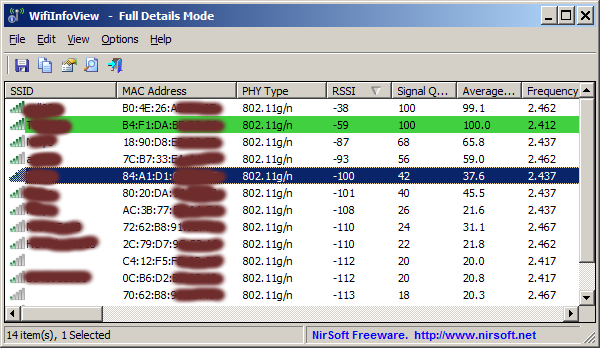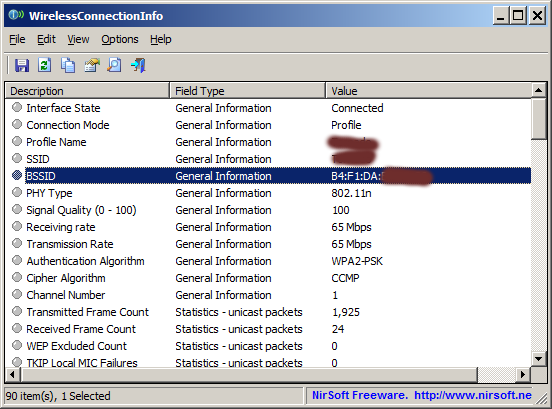|
|
|
|
| |
|
How to view the BSSID of connected wireless access point
|
Sometimes you may want to check what is the BSSID (MAC Address) of the access point that you are currently connected to.
This is needed especially when there are multiple access points with the same network name (SSID).
Here's an example for 2 different tools of NirSoft that can show you the BSSID of the connected wireless access point. Both tools are updated instantly when you switch to another access point:
- WifiInfoView:
This tool displays the list of all access points in your area and the access point that you are connected to is marked in green color. You can see the BSSID under the 'MAC Address' column.
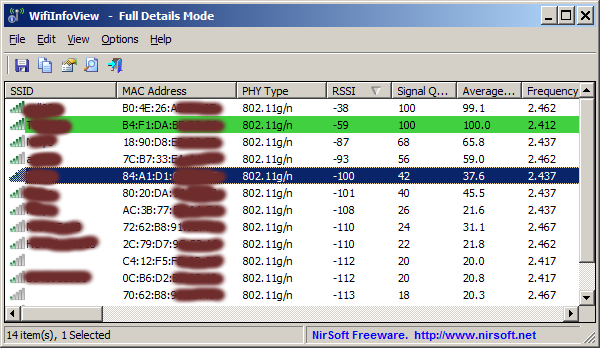
- WirelessConnectionInfo: This tool displays only the connected wireless access point. You can see the BSSID under the Value column of the BSSID field.
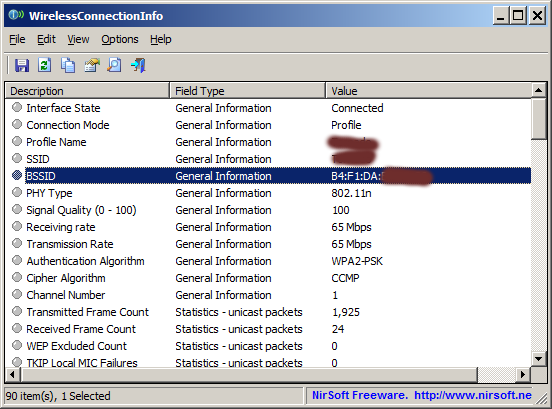
|
|
|