New utility that shows general Outlook statistics
OutlookStatView is a new utility that allows you to scan your Outlook mailbox, and get a general statistics about the users that you communicate via emails.
After scanning your mailbox, OutlookStatView displays the following information for each user:
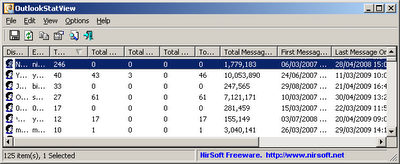
For more information about this utility, click here
After scanning your mailbox, OutlookStatView displays the following information for each user:
- Display Name: The display name of the user.
- Email: The email address.
- Total Incoming: Total number of emails that sent by this user to your mailbox.
- Total Outgoing (To): Total number of emails that you sent to this user as 'To'.
- Total Outgoing (CC): Total number of emails that you sent to this user as 'CC'.
- Total Outgoing (BCC): Total number of emails that you sent to this user as 'BCC'.
- Total Outgoing (All): Total number of emails that you sent to this user.
- Total Messages Size: Total size of messages sent by this user.
- First Message On: The date/time of the first time that you sent or received a message to this user.
- Last Message On: The date/time of the last time that you sent or received a message to this user.
- First Software Name: The software name (Outlook, Thunderbird, and so on) that this user used in his first message sent to you. Be aware that for some kind of emails (For example: GMail accounts), this field will remain empty.
- Last Software Name: The software name (Outlook, Thunderbird, and so on) that this user used in his last message sent to you. Be aware that for some kind of emails (For example: GMail accounts), this field will remain empty.
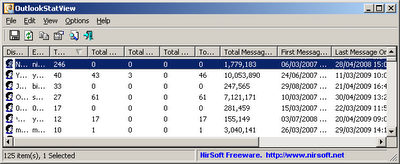
For more information about this utility, click here


0 Comments:
Post a Comment
<< Home